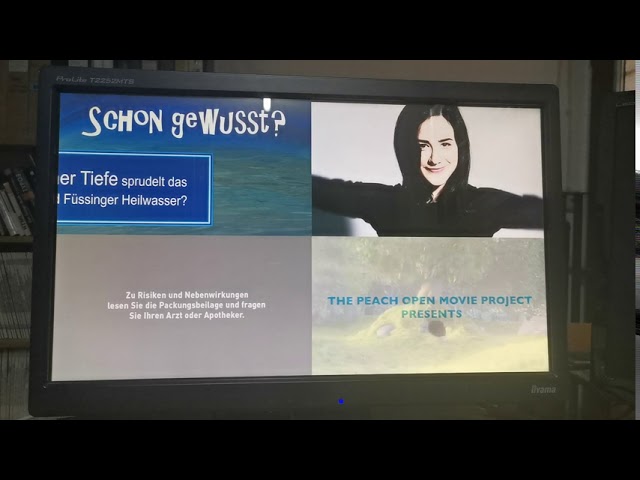How does a SMIL Player work?
A SMIL player fetches content and instructions from the server. It interprets and displays the content as per SMIL markup, handles errors, caches for uninterrupted playback, and provides feedback to the central system. The use of SMIL language ensures that digital signage presentations are versatile, synchronized, and adaptable, meeting the diverse needs of modern advertising and information dissemination.
Fetching Content
The player, installed on a digital signage device, periodically communicates with the central server to fetch the latest SMIL documents and associated multimedia files. This ensures that the displayed content is up-to-date and aligned with the desired scheduling.
Interpreting SMIL Documents
Once the player receives a SMIL document from the server, it interprets the instructions encoded in the SMIL markup. This includes determining which media files to play, in what order, for how long, and how they should be displayed on the screen (e.g., size, position).
Seamless Playback
An advantage of using SMIL language for digital signage is that it can define seamless transitions between media elements, whether they are videos, images, or text. The player handles these transitions, ensuring smooth playback without abrupt jumps or interruptions.
Error Handling
In cases where there are missing media files or other errors in the SMIL document, a well-designed SMIL media player software will have error-handling mechanisms. This can mean skipping to the next item, showing a default image or message, or attempting to refetch the missing content.
Local Caching
To ensure continuous playback, even if there's temporary network disconnection, many SMIL based media players cache content locally. This means that once the player fetches the content and SMIL instructions, it can continue playback without needing a constant connection to the server.
Reporting and Analytics
Beyond just content playback, modern digital signage players, including SMIL players, often send back data to the central server. This data can include playback reports, screen on/off times, user interactions (if the signage is interactive), and error logs. Such feedback allows system administrators to monitor the health and effectiveness of their digital signage campaigns.